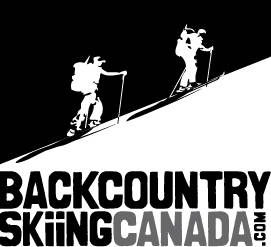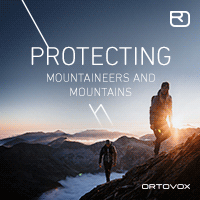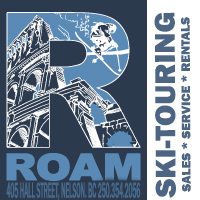SITE LOGIN
-
REVIEWS
- Ski Gear
- Clothing
- Accessories
- Off-Season Gear
- Lifestyle
- Lodges and Accommodation
- Nutrition
- Manufacturers
- Destinations
- Training
- Gear of the Year
- Best New Summer Gear
-
Holiday Gift Guide
-
Holiday Gift Guide 2024
- Holiday Gift Guide 2024 Base Layers
- MSR Explore Revo Snowshoes
- Fieldsheer Backcountry Heated Jacket
- Fieldsheer Premium 2.0 Merino Heated Socks
- MEC Hut Booties and Slippers
- Arc’teryx Kopec GTX Shoe
- Arc’teryx Kragg Insulated Approach Shoes
- Gregory Verte 18 Backpack
- Grundens Deck-Boss Ankle Boot
- MEC Northern Light Vest
- Montec-Scope-Ski-Goggles
- Mountain Hardware Kor Airshell Hoody
- Mountain Hardware Kor Alloy Crew
- Arcade Atlas Belt
- Dynafit Ridge Dynastretch Jacket
- Shokz OpenRun Pro 2 headphones
- Buff Merino Move Multifunctional Neckwear
- Bootdoc Foot Warmer
- Cotopaxi Allpa 42L Travel Pack
- DPS LastBag
- DPS PHANTOM Glide At-Home Kit
- DPS Mission Quiver Roller
- Dragon Amped sunglasses
- Dragon DX3 Plus OTG photochromic goggle
- Fuse Lenses Anclote Flashback
- Garmin Fenix 8 Solar Sapphire Watch
- Gregory Alpaca Gear Tote 30
- Hotronic Boot Dryer
- MEC Aluminum Pot Set
- Gnara Go There Pants
- Grundens Shackleton 2.0 Duffel
- Jones Deeper 19L Backpack
- Le Bent Core Midweight Crew base layer
- Leatherman ARC
- Montane Nordes Hooded Softshell Jacket and Pants
- Helly Hansen Odin Everdown Hooded Jacket
- Helly Hansen Verglas Infinity Shell Jacket 2.0
- Montec Fawk Ski Jacket
- Pomoca Free Pro 2.0 Skins
- Rab Glaceon Pro Down Jacket
- Rab Khroma Converge GORE-TEX Ski Jacket & Pants
- Smith Squad MAG Goggles
- Stellar Guide Aerogel Hybrid Hood 2.0
- Stellar Ultralight Down Hood 2.0
- Arms of Andes Alpaca Half Zip & Wool Leggings
- Cotopaxi Allpa 70L Duffel Bag
- Giro Taggert Mips Helmet
- Loonr Hi Flyer Boots
- Paka Mountain Crew
- Roll Recovery SUPERPLUSH Classic Shoes
- Smartwool Smartloft Hooded Jacket and Pants
- Ortovox Switchback 32 Ski Touring Backpack
- Cotopaxi Allpa X 3L Hip Pack
- Giro Sagen Ski Goggle
- Icebreaker Ski+ Over the Calf Socks
- MEC-Fireside-Fleece-Snap-Pullover
- Montec Roast Mittens
- Mountain-Hardware-Sunblocker-Hoody
- MSR Titan Kettle 900 ml
- Tailgate-Industries-The Gondom-Goggle-Cover
- Wild Country Rope Tarp
- Bootdoc Race Merino PFI 50 Socks
- Remind Soles Destin Impact Insoles
- Kari Traa Rose Baselayer Half Zip Top and Pants
- Le Bent Midweight Quarter Zip
- Ombraz Dolomite Sunglasses
- Ortovox Fleece Rib Hoody
- Ortovox Merino Thermovent Base Layer
- Smartwool Intraknit Merino Tech Half Zip
- Suunto Wing Bone Conduction headphones
- Sweet Protection Adapter Mips Helmet
- Sweet Protection Connor Rig Reflect Goggles
- Zeal Optics Selkirk Glacier Glasses
- Norrona more flex1 Pants
- Norrona Octa Zip Hood
- Norrona Lyngen Alpha100 Zip Hood
- MEC Deluxe Pillow
- Holiday Gift Guide 2023
- Holiday Gift Guide 2022
- Holiday Gift Guide 2021
- Holiday Gift Guide 2020
- Holiday Gift Guide 2019
- Holiday Gift Guide 2018
- Holiday Gift Guide 2017
- Holiday Gift Guide 2016
-
Holiday Gift Guide 2024
- Pro Skier Interviews
- NEWS
- STORE
- ROUTES
- LODGING
-
VIDEOS
- 2022/23 Gear Reviews
- 2021/22 Gear Reviews
- 2020/21 Gear Reviews
- 2019/20 Gear Reviews
- 2018/19 Gear Reviews
- 2017/18 Gear Reviews
- 2016/17 Gear Reviews
- 2015/16 Gear Reviews
- 2014/15 Gear Reviews
- 2013/14 Gear Reviews
- 2012/13 Gear Reviews
- 2011/12 Gear Reviews
- 2020 Outdoor Retailer
- 2019 Outdoor Retailer
- 2018 Outdoor Retailer
- 2017 Outdoor Presscamp
- 2017 Outdoor Retailer
- 2016 Outdoor Presscamp
- 2016 Outdoor Retailer
- 2015 SIA Show
- 2014 Outdoor Retailer
- 2013 SIA Show
- 2012 Outdoor Retailer
- Tips and Tricks
- Backcountry Skiing
- SAFETY
- ABOUT
- REVIEWS
- NEWS
- STORE
- ROUTES
- LODGING
-
VIDEOS
- 2022/23 Gear Reviews
- 2021/22 Gear Reviews
- 2020/21 Gear Reviews
- 2019/20 Gear Reviews
- 2018/19 Gear Reviews
- 2017/18 Gear Reviews
- 2016/17 Gear Reviews
- 2015/16 Gear Reviews
- 2014/15 Gear Reviews
- 2013/14 Gear Reviews
- 2012/13 Gear Reviews
- 2011/12 Gear Reviews
- 2020 Outdoor Retailer
- 2019 Outdoor Retailer
- 2018 Outdoor Retailer
- 2017 Outdoor Presscamp
- 2017 Outdoor Retailer
- 2016 Outdoor Presscamp
- 2016 Outdoor Retailer
- 2015 SIA Show
- 2014 Outdoor Retailer
- 2013 SIA Show
- 2012 Outdoor Retailer
- Tips and Tricks
- Backcountry Skiing
- SAFETY
- ABOUT
TOP VIDEOS
Backcountry Access Tracker2 Transceiver
![]()
The Tracker2 is a three-antenna transceiver from our friends at Backcountry Access (BCA), manufacturers of the wildly successful and somewhat ground-breaking Tracker DTS. The DTS, pictured below, was the pioneer in multi-antenna transceivers. Backcountry Access is responsible for taking the guess-work out of transceiver use and dumbing it all down (in a good way). Let’s face it-- a number of years ago using a transceiver was a difficult process without much directional information and a subjective signal strength interpretation. This digital and easy-to-use approach to transceiver technology has enabled Backcountry Access to fast become the best-selling beacon seller in North America.
Backcountry Access Tracker DTS
![]()
The intent of this review is not to get all technical on you as those things can put you to sleep; instead, we focus on what the Tracker2 is good at and what features it has. This’ll help you decide if it is the beacon for you - personal preference is key when selecting one of the many transceivers on the market today.
Back to the Tracker2,...what sets it apart from the more technical and option-rich competitors is that the tracker2 is super simple to use--incredibly important when the shit hits the fan. We think that a transceiver needs to be fundamentally simple to function while your head is filled with stress, fear, confusion and adrenaline.
![]()
![]()
Controls:
Backcountry Access is to transceivers what Mac is to computers (if I may make that comparison). BCA likes to keep things easy to use and the user interface refined and simple—not just to improve day-to-day use, but also for emergency situations when ease of use matters most. Case in point - the user manual is only 15 tiny pages. The Tracker2 does not have any extra buttons, menu or features - only the on/off dial, transmit/search toggle (which is clearly marked) and the small, less obvious, "special mode" button which will be covered in more detail under the multiple burials section below. There is also a small LED indicator light on the right hand edge of the transceiver to let you know that it is on when you are ski touring.
![]()
Searching:
The Tracker2 has a 40m search range and indicates direction with five directional LEDs. The Tracker2 performs a simple flux line search along an arc to search for the subject's transceiver.
Ensure the beacon is on by turning the switch on the back to "on" and notice the display shows you the battery strength as a percentage and then lights each directional light and displays a "tr" to indicate "transmit". To place the transceiver in search mode, you simply pull the very large and well-labelled tab at the bottom of the Tracker2 towards you and the words "SEARCH" are then displayed above the tab on a bright red background. (You can only do this while the beacon is turned on.) What could be more simple and intuitive? The LED display will show "se" for "search" and continue to display this if a signal is not picked up.
If a signal is detected, the display will then show the direction (via the directional LED lights) and distance to the buried subject in meters - for multiple burials see below. Once you are within 2 meters of the subject, the directional lights shutdown and the display shows distance to the subject. To switch from search back to transmit, simply push the tab back in (away from yourself).
While testing the Tracker2 I wanted to do a little experiment to see how user friendly and easy to use the Tracker2 was, so I gave it to my 7 year old son to try and find the buried beacon. Sure enough with out any instructions he figured out how to initiate the search mode and followed the display info right to the buried beacon in under 3 minutes. So, if a seven year old can easily use it the first time they have ever seen a transceiver then Backcountry Access must have gotten something right - or ALOT right.
![]()
Multiple Burials:
The Tracker2 has been criticized for its inability to successfully locate multiple victims; however, BCA sticks to its core principles of simplicity and ease of use. A multiple search scenario is not as common in the field as single searches are (at only about 2-3% of the time) and the ability to "mark" or ignore signals would require more confusing functionality on the beacon interface and go against their core requirement of "keep it simple". That is not to say that the Tracker2 cannot perform multiple subject searches, read on...
In the case of multiple burials, a small icon will illuminate on the bottom right of the display. If there are two burials within a 5meter proximity of the Tracker2, this light will flash. The Tracker2 does not have the ability to suppress (or "mark") one of the signals in a multiple search scenario but it does have a "special mode" similar to the Tracker DTS. This "special mode" effectively narrows the reception arc from 360 degrees to only 75 degrees in front and behind you. In a multiple burial you would search for and locate your first subject, then press and hold the "special mode" button until the display shows "sp" then you can detect the additional subjects within the reduced 75 degrees. Their direction and distance will be alternately displayed. To locate other subjects not in the initial 75 degrees you must rotate the beacon 360 degrees to view each subject’s distance and direction. To switch back to transmit, mode simply press and hold the "special mode" button until "se" is displayed on the display screen.
![]()
The Special mode button also controls several other features which you may find useful:
Auto Revert: Press the "special mode" button while you turn on the Tracker2. The Tracker2 will automatically revert to transmit after 5 minutes of searching without receiving a signal (it will make a warning sound for 30 seconds before reverting back to transmit).The display will show "ar" then show "tr" continually until 30 seconds remain in the 5 minutes without any user input activity at which point "tr" will flash and the Tracker2 will beep and then autorevert back to transmit mode.
Mute Mode: Hold the "special mode" button pressed while entering search mode. The Tracker2 will search with the speaker turned off - please note that you need to hold the button down until "LO" is displayed.
Battery check: Press the "special mode" button while in transmit mode. The Tracker2 will display the current battery level as a percentage of strength remaining.
Carrying Case:
The new carrying case is like the transceiver, very simple and well thought out - no extra feature here. A colour coded (blue) strap indicates which strap goes over your head and shoulder and the other strap straps into it to create a very low profile and comfortable to wear transceiver. The case affords access to the on/off switch as well as an easy view of the on indicator LED light (on the left side when worn properly). The Tracker2 is very comfortable to wear, has a low profile, gives you easy access to all the required controls and shows the necessary indicator lights well.
![]()
![]()
Improvements over the Tracker DTS::
- lighter by 18%
- smaller by 12%
- search range
- larger screen with improved readability on those blue bird days in the backcountry
- much more reliable and “professional” looking than the previous egg shape of the DTS
Cost comparison:
Three antenna beacons.
SPECS:
Price: $335 US
Weight: 11.64 oz / 330 grams (181g without the carrying case and batteries)
Technology: 3 antenna digital beacon
Power: 3 AAA batteries supply 200 hours of transmit time
Dimensions: 128x82x27
Warranty: 5 years
PROS:
This is a simple to use, easy to understand and foolproof beacon for a very fair price. The looks and ergonomics are impressive and way cooler than the earlier DTS model. Easy to use with gloves on - very, very important. Requires three AAA batteries which is handy for those who use the same batteries in their headlamp. No fuss, no muss - keep it simple for the masses and ease of use when it counts most!
CONS:
The Tracker2 is not the transceiver with the most features, bells and whistles and flashing lights for those transceiver geeks who want to look uber cool (and somewhat confused). Some may argue that the multiple search mode is too simplified without the "mark" or "ignore" feature if you are concerned about that 2-3% time when it is required.
Rating: 8.5/10
Ease of Use 2/2
Technology 1.5/2
Features 1/2
Weight 2/2
Quality / Price 2/2
This is only our opinion. Do you disagree? Did we miss something? Are we totally out to lunch? We promise we'll add to this review once we have some on-the-snow time - check back mid winter for an update. Join the discussion in the forums here, and let us know what you think. People like/dislike gear for different reasons so chime in and we'll get a well-rounded evaluation. Check back mid-season to see how our review stands up to our in-the-field testing - Brad.
Back to the rest of the reviews.
Copyright © 2023-24 Backcountry Skiing Canada. All Rights Reserved.