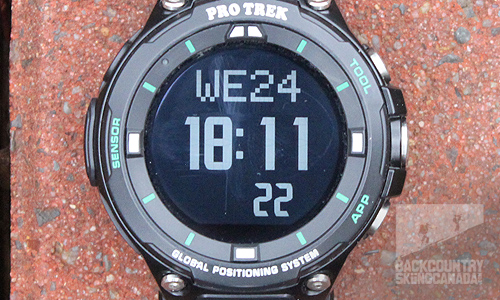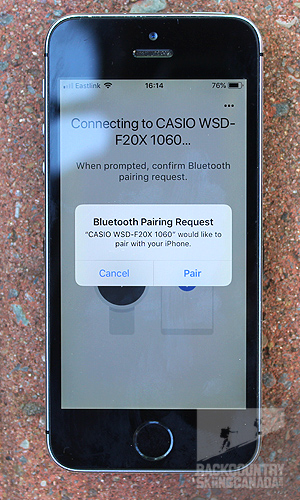SITE LOGIN
- REVIEWS
- NEWS
- STORE
- ROUTES
- LODGING
-
VIDEOS
- 2022/23 Gear Reviews
- 2021/22 Gear Reviews
- 2020/21 Gear Reviews
- 2019/20 Gear Reviews
- 2018/19 Gear Reviews
- 2017/18 Gear Reviews
- 2016/17 Gear Reviews
- 2015/16 Gear Reviews
- 2014/15 Gear Reviews
- 2013/14 Gear Reviews
- 2012/13 Gear Reviews
- 2011/12 Gear Reviews
- 2020 Outdoor Retailer
- 2019 Outdoor Retailer
- 2018 Outdoor Retailer
- 2017 Outdoor Presscamp
- 2017 Outdoor Retailer
- 2016 Outdoor Presscamp
- 2016 Outdoor Retailer
- 2015 SIA Show
- 2014 Outdoor Retailer
- 2013 SIA Show
- 2012 Outdoor Retailer
- Tips and Tricks
- Backcountry Skiing
- SAFETY
- ABOUT
Casio Pro Trek Smart WSD-F20A
The Casio Pro-Trek WSD F20 was released shortly after the WSD-F10, which was released in 2016. The Casio crew worked hard and the F20 includes many improvements. Perhaps the most signigficant is that the F20 can acquire location information "on its own" whereas the F10 acquired it from a phone. The F20 features a dual layer LCD screen that always displays the time. A simple touch accesses the second layer and a remarkably full set of visually pleasing and intuitive tools. Keep in mind that the only watch I had ever owned before this one was the classic Casio water resistant watch. In other words, I am the ultimate dummy test for this smart watch.
To see what we think of other watches, from brands like Garmin, Polar and Suunto, check out our in-depth reviews in our technology section.
Main watch face can be changed to a variety of looks and feature sets. Here's my go-to. Click on the arrow in the orange bar below to see the in-depth review and a whack of photos.
- SHOW THE REST OF THE REVIEW / PHOTOS / VIDEOS
-
Casio is no stranger to watchmaking; however, they are relatively new to GPS watch making. Their first GPS was the G-Shock in 2014. The GPS system in the F20 series is much better than earlier iterations. For example, you can be moving under a canopy of trees and a fix will still be possible - the F20 may be the first in the Casio series to allow this. The 4GB of memory allows for route tracking and even voice memos that can be inserted digitally onto the routes that were tracked. A far as I can tell, the tracked routes cannot be accessed online; however, the routes do get saved in the watch if you want to review them later. The watch's ability to connect directly to wifi makes phone connectivity less essential, but it's still an option.
The main app you will want to download on your phone with this watch is the Wear OS app—a Google product. Allowing you to track your health and fitness, download any updates, and even control your phone's music from your watch. All this requires a Bluetooth connection which drains the battery at a rapid pace. For this reason I only use the watch-to-phone Bluetooth connection while my watch is plugged in to a power source.
There are three buttons on this watch, each accessing a massive number of features. The top TOOL button is where, in my books, you find all the goodies. These goodies consist of a compass, altimeter, barometer, sunrise and sunset indicator, as well as a tide indicator. All these screens have 2 sub-screens, accessed by swiping left. The sub-screens are thematic variations of the first screen. Example: the tide screen is connected to the "potential fish in the region" screen. Although this may sound complicated, keep in mind that I am an idiot when it comes to smart watches and I managed to figure it out in less than an hour. You can too.
The middle button, located at the centre of the three buttons, is what I think of as the MENU button. This button includes all things you'd think a menu would, as well as much, much more. Settings, alarm, agenda, stopwatch, etc. The extras include a myriad of other cool functions. A couple of my favourites being Activity, which allows you to access all kinds of activity-specific functions, and Google Translate that allows you to speak into the microphone and translate words. You can download other apps to the centre button if you wish.
The last button is what all you adventurers have been waiting for, the APP button. The APP button is the mapping system. All things GPS will be found here (and explained later with the help of some pictures). The easiest way to convey my excitement about all the features of this watch is pictorially, so here we go below.
Leet's get into some of the nitty gritty with the help of some pics.Swiping down from the main screen brings you to an iPhone-like screen (that you access by swiping up). This screen includes brightness, battery saver, phone connection, power off, do not disturb, and airplane mode clockwise from top left.
Swiping right from the main screen brings you to what I like to call the "fitbit screen" showing how many steps you've taken. You can also access a number of activity specific functions.
Here's the altimeter. Calibrate the altitude manually prior to a hike for most accurate results.
The compass is most accurate when placed on a flat surface; however, it's reasonably accurate when simply kept on your wrist.
Barometer (pretty self explanatory, very handy).
Tide tracker was useful and accurate while surfing; however, I see little use for this feature while backcountry skiing.
Hold down the menu button to access the audio aid or simply say “Hey Google” into the mic located at the bottom of the screen.
Swiping left gives you the weather, date and a friendly greeting (if you like that kind of thing).
Sunrise and sunset times, as well as locations of these events.
With the "Fishing screen," you can log the spots you caught fish. The Casio will then tell you the potential for catching fish in that location and the direction you should go to follow them. Pretty cool.
The Headlamp works surprisingly well, all things considered.
Here's the Activity app in the main menu with hiking, fishing, cycling, rowing, and skiing apps.The APP button brings you to the mapping system. With Google Maps, there are three map layer options. Here is "Street."Satellite.Terrain.Zoomed in view of route tracking.Display of biking around the city at one-minute ytarcking intervals = max accuracy.(l) Example of phone-to-watch pairing request, (r)The side view and watch to wristband transition—this feature tended to irritate my skin.Magnetic charging cable that tends to fall off if not used in a controlled environment. This will hopefully be redesigned in the watch's next version.Here it is on the old wrist. It's big but not huge.Features:
- Energy efficient GPS compatible with three satellite systems (American GPS, Japanese MICHINIKI and Russian GLONASS)
- Full colour terrain maps
- Offline map use after download
- Cloth band and soft Urethane band
- Location memory allows you to track your precise location along your trek
- Two mapping systems from maximum accuracy (Mapbox and Google maps)
- Set goals and your watch lets you know when you have achieved them.
- Compatible with many external apps for increased enjoyment
- Voice activated assistant
- Original watch face displays your current location
- Location memory
- Five different map faces
- Wear OS by google
- 320 x 300 pixels touchscreen
- 50 meter water resistance
- USA military grade durability
- Pressure sensor, accelerometer, gyrometer, compass sensor
- Google assistant
- Vibrator
- Wifi & Bluetooth
- Contacts and messaging
- 4GB memory
- Dual layer LCD
- Compatible with Android and iOS
Verdict:
Oh, did I mention that the watch is a smart watch and therefore can be connected to the Internet so map downloading is extremely easy? I found that the Bluetooth connection is great for the initial set-up (in order to download your contacts etc); however, I found little use for it afterwards.
Unfortunately, this watch doesn't include a heart rate monitor if you're into the fitness functions. Regardless, I found the functions very pleasing and simple to use and the colour display is incredibly detailed for a screen this size. The GPS allows for great reliability in areas where you have downloaded the map previously. In areas where you hadn't preloaded a map, large roads where pretty much all that shows up. For trekking in the backcountry if the maps are downloaded beforehand in a WiFi zone, the maps will be perfect.
This review only scraped the surface of the F20's feature set. I personally prefer a trek-now/ gadgets-later kind of lifestyle and care mostly about the GPS system, altimeter and barometer and compass (the classic ABC watch trifecta). These functions work well on this watch; however, all the other systems such as the fitness functions, and the fishing probabilities contribute to the poor battery life. I found it lasted a month with only the monochrome watch face, 2 days with the use of solely altimeter and compass. 1 day with the infrequent use of GPS and 6-8 hours with the constant use of GPS and all other functions. This was not perfect for the long weekend canoe trip or an excursion into the bush. Sure you can charge it but the charging cable can only be used in controlled circumstances (like when sleeping and not while hiking). The wristband-to-watch transition irritated my skin because it's not smooth (see the picture). When sweating, this becomes even more of an issue.
Finally a quick but important note on Google Wear OS 2.0 and the Casio software co-existing in one watch. The combination of the two systems is fairly smooth although you can tell when you are in a Casio software mode due to images and iconography, which are lower quality than on the Wear OS screens.
Overall I feel this watch is a great improvement from early Casio smart watches, and Casio has set themselves up for success. I would 100% recommend it to a gadget lover, as well as someone who has a means of charging batteries on the road and loves great GPS software.
 |
PROS:
|
 |
CONS:
|
SPECS:
Price: $399CAN / $299US
Dimensions: 61.7 x 56.4 x 15.7mm / 2.4 X 2.2 X 0.62"
Weight: 92g / 3.25oz
Colours: Black with green; black with orange; blue with black; black.
RATING: 8/10
Features: 1.5/2
Quality: 1.5/2
Size/Weight: 1.5/2
Price: 2/2
Leave a Comment:
Did we miss something? Are we totally out to lunch? Let us know what you think. People like/dislike gear for different reasons so chime in below and we'll get a well-rounded evaluation. You'll need to login or register before you can comment but it only takes a few seconds, then you're good to go.
Copyright © 2009-26 Backcountry Skiing Canada. All Rights Reserved.