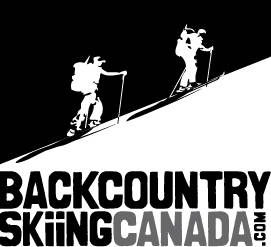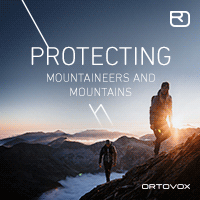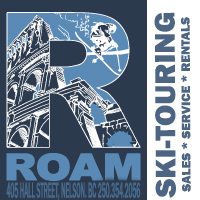How to embed a video in your post in 5 easy steps!
This post is for the old Backcountry Skiing Canada web site and no longer applicable.
1. Go to youtube and find the video you want to post – copy the URL link and not the embed link on the upper right hand side of the youtube video page.
2. Go to http://www.backcountryskiingca.....com/forums and sign in.
3. Create a new post in the desired forum section and click the video button [looks like a film strip in between the picture icon and the face icon in the text editor].
4. In the pop up dialog box select Type: flash and in the file/url box paste the link from youtube, it should look like this: http://www.youtube.com/watch?v.....FNbpNjxR9g
5. Type some intro text for your post and a title and post away!
NOTE: For Vimeo the embed code will not work so you need to click on "Use old embed code" and then copy a portion that looks like this:http://vimeo.com/moogaloop.swf?
clip_id=21864555&server=vimeo.com&show_title=1&show_byline=
1&show_portrait=0&color=&fullscreen=1