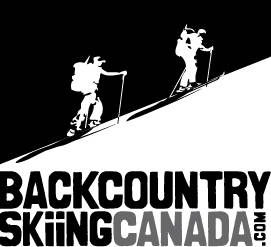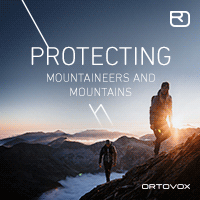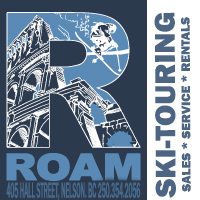POSTING VIDS - how?
This post is for the old Backcountry Skiing Canada web site and no longer applicable.
Want to show off your skiing talent? post some videos by:
1. creating a post
2. Click on the "movie strip" icon" above
3. Select the proper format "type" for your video
4. Click on "browse" in the pop up dialog box [upper right]
5. Click on the "upload" tab in the dialog box
6. Click on "browse"
6. find your picture or video
7. Click on "upload"
8. Go back to the "browse" tab
9. Select the new movie title
10. click on "insert"
and you are done!